瀑布流组件
大约 1 分钟
瀑布流组件
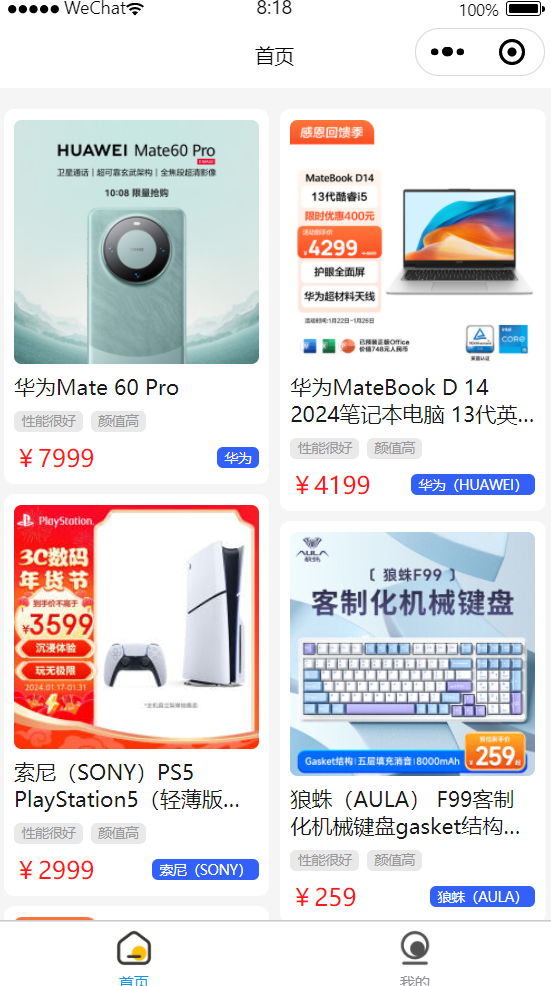
网格布局左右两列
<div class="water-fall">
<!-- 左侧瀑布流 -->
<div class="left-water-fall">
</div>
<!-- 右侧瀑布流 -->
<div class="right-water-fall">
</div>
</div>
.water-fall {
// 网格布局
display: grid;
// 左右两边均等分
grid-template-columns: 1fr 1fr;
// 中间间隔
grid-gap: 15px;
margin: 15px;
// 左列内的内容居中
.left-water-fall {
justify-content: center;
}
// 右列内的内容居中
.right-water-fall {
justify-content: center;
}
}
计算属性+插槽显示数据
<template>
<div class="water-fall">
<!-- 左侧瀑布流 -->
<div class="left-water-fall">
<div v-for="(item, index) in leftList" :key="index" class="item-wrapper">
<slot :item="item" name="itemLeft"></slot>
</div>
</div>
<!-- 右侧瀑布流 -->
<div class="right-water-fall">
<div v-for="(item, index) in rightList" :key="index" class="item-wrapper">
<slot :item="item" name="itemRight"></slot>
</div>
</div>
</div>
</template>
.water-fall {
display: grid;
grid-template-columns: 1fr 1fr;
grid-gap: 15px;
margin: 15px;
.item-wrapper {
margin-top: 15px;
}
.left-water-fall {
justify-content: center;
}
.right-water-fall {
justify-content: center;
}
}
// generic="T" 定义泛型
<script lang="ts" setup generic="T">
import { computed } from "vue";
// 接收输入的列表数据
const props = defineProps<{ dataList: T[] }>();
defineSlots<{
itemRight: (props: { item: T }) => void;
itemLeft: (props: { item: T }) => void;
}>();
// 划分左右两边的列表
const leftList = computed(() =>
props.dataList.filter((_value, index) => index % 2 === 0),
);
const rightList = computed(() =>
props.dataList.filter((_value, index) => index % 2 !== 0),
);
</script>
