地址选择
大约 3 分钟
地址选择
该组件用于从地址列表中选择地址。通过弹出框显示地址列表,用户点击地址后,会更新选择的地址并发出选择事件。该组件还会在加载时从API获取用户地址列表,并设置第一个地址作为默认选择。
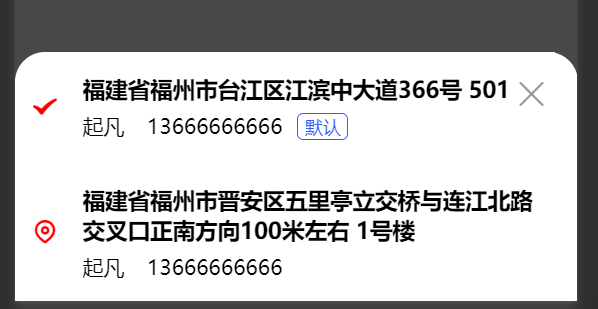
源码解析
展示地址
<nut-popup>:使用外部库的弹出框组件,可以显示一组地址列表。- 地址列表:使用
v-for循环遍历addressList中的地址,并在每个地址上添加address-wrapper类。点击地址时,调用handleChoose方法。 <check>和<location2>:这两个组件分别表示选中和未选中的图标,具体取决于当前地址是否与chosenAddress相匹配。<address-row>:这是一个组件,用于显示地址的详细信息。
<template>
<div class="address-choose">
<!-- 弹出地址列表 -->
<nut-popup
:visible="visible"
@update:visible="(value) => emit('update:visible', value)"
position="bottom"
closeable
round
>
<!-- 点击地址向外发送选择事件,事件内包含了选中的地址信息 -->
<div
class="address-wrapper"
:key="address.id"
v-for="address in addressList"
@click="handleChoose(address)"
>
<!-- 判断是否选中,选中则显示选中图标 -->
<check color="red" v-if="address.id == chosenAddress.id"></check>
<location2 color="red" v-else></location2>
<!-- 展示地址信息 -->
<address-row class="address" :address="address"> </address-row>
</div>
</nut-popup>
</div>
</template>
defineProps:visible和 emitupdate:visible配合起来可以实现双向绑定。引用地址选择组件的时候<address-choose v-model:visible="visible"></address-choose>即可。defineEmits:定义了两个事件,update:visible和choose,前者用于更新可见性,后者用于选择地址。- 使用nut-popup组件,可以实现弹出层效果。接收到visible的改变事件继续向外emit
@update:visible="(value) => emit('update:visible', value)" ref:创建了响应式变量addressList用于存储地址列表 和chosenAddress用于存储选中的地址。Taro.useLoad:使用Taro框架的加载生命周期钩子,从API中获取用户的地址列表,并将其设置为addressList。默认情况下,将第一个地址设置为chosenAddress,并通过emit发出choose事件。handleChoose:当用户选择某个地址时,该方法会更新chosenAddress,将弹出框设置为不可见,并通过emit发出choose事件。api.addressController.getUserAddress: 调用后端获取用地址API,后端已经把默认地址排序为第一个,使用前端将第一个地址设置为选中的默认地址。
import { ref } from "vue";
import { AddressDto } from "@/apis/__generated/model/dto";
import { api } from "@/utils/api-instance";
import Taro from "@tarojs/taro";
import { Check, Location2 } from "@nutui/icons-vue-taro";
type SimpleAddressDto = AddressDto["AddressRepository/SIMPLE_FETCHER"];
defineProps<{ visible: boolean }>();
const emit = defineEmits<{
"update:visible": [value: boolean];
choose: [address: SimpleAddressDto];
}>();
const addressList = ref<SimpleAddressDto[]>([]);
const chosenAddress = ref({} as SimpleAddressDto);
Taro.useLoad(() => {
api.addressController.getUserAddress().then((res) => {
addressList.value = res;
if (res.length > 0) {
// 默认地址会在第一个
chosenAddress.value = res[0];
emit("choose", res[0]);
}
});
});
const handleChoose = (address: SimpleAddressDto) => {
chosenAddress.value = address;
emit("update:visible", false);
emit("choose", address);
};
.address-choose {
.address-wrapper {
margin: 0 20px;
display: flex;
align-items: center;
}
}
