页签栏
大约 6 分钟
页签栏

Store全局缓存Tag
import router from '@/router'
import { defineStore, storeToRefs } from 'pinia'
import type { RouteLocationPathRaw } from 'vue-router'
import type { MenuDto } from '@/apis/__generated/model/dto'
import { useHomeStore } from '@/stores/home-store'
import { useStorage } from '@vueuse/core'
// tag是基于menu拓展的,不需要太多的不必要属性,从menu中选择(id,name,menuType,icon,path)再加上(reloadKey和route(跳转路由))
export type TagMenu = Pick<
MenuDto['MenuRepository/COMPLEX_FETCHER'],
'id' | 'name' | 'menuType' | 'icon' | 'path'
> & {
reloadKey: number
route: RouteLocationPathRaw
}
export const useTagStore = defineStore('tags', () => {
const { menuList } = storeToRefs(useHomeStore())
// 当前激活的页签
const activeTag = useStorage<TagMenu>('activeTag', {
id: '',
menuType: 'DIRECTORY',
name: '',
path: '',
reloadKey: 0,
route: { path: '' }
})
// 页签列表
const tags = useStorage<TagMenu[]>('tagList', [])
// 打开页签的时候可以传入"/user"或者{path: "/user",query:{id:1}}这两种类型。和使用router.push差不多。
const openTag = async (path: string | RouteLocationPathRaw) => {
// 如果path是 string把path变成 {path: path}格式,统一参数。
const route = typeof path == 'string' ? { path } : path
// 根据path在用户的菜单列表中查找菜单
const menu = menuList.value.find((value) => value.path === route.path)
// 如果菜单类型不是PAGE则返回
if (!menu || menu.menuType != 'PAGE') return
const currentIndex = tags.value.findIndex((item) => {
return item.path === menu.path
})
// 设置激活菜单
activeTag.value = { ...menu, reloadKey: 0, route }
// 如果页签列表中已经存在菜单,说明之前打开过相同的路径。不存在在新建一个页签,存在替换。
if (currentIndex === -1) {
// 新增页签
tags.value.push(activeTag.value)
} else {
// 替换旧的页签为新的页签
tags.value.splice(currentIndex, 1, activeTag.value)
}
await router.push(route)
return menu
}
const closeTag = async (index: number) => {
const delItem = tags.value[index]
// 删除页签
tags.value.splice(index, 1)
// [1,2,3,4] 如果删除索引2,对应的元素是3。删除后列表变为[1,2,4],此时索引2对应的元素是4。
// [1,2,3] 如果删除索引2,删除后的列表变为[1,2],此时索引2对应的元素为空。
// [1] 如果删除索引为0,删除后的列表变为[],此时索引0对应的元素为空。
// 根据上面的三个例子可以知道,当关闭一个页签时,有三种选择
// 1. 打开删除后列表的相同索引(原来后面的,选择补位到前面了)
// 2. 打开删除后列表的前面所有(原来前面的)
// 3. 删除后列表已经为空了,打开首页。
const item = tags.value[index] ? tags.value[index] : tags.value[index - 1]
if (item) {
delItem.id === activeTag.value.id && (await openTag(item.path))
} else {
// 回到首页
await router.push('/')
}
}
// 清空页签,并回到首页
const closeAll = async () => {
tags.value = []
await router.push('/')
}
// 关闭其他页签
const closeOther = (tag: TagMenu) => {
tags.value = [tag]
}
return {
activeTag,
tags,
closeTag,
closeAll,
closeOther,
openTag
}
})
页签组件
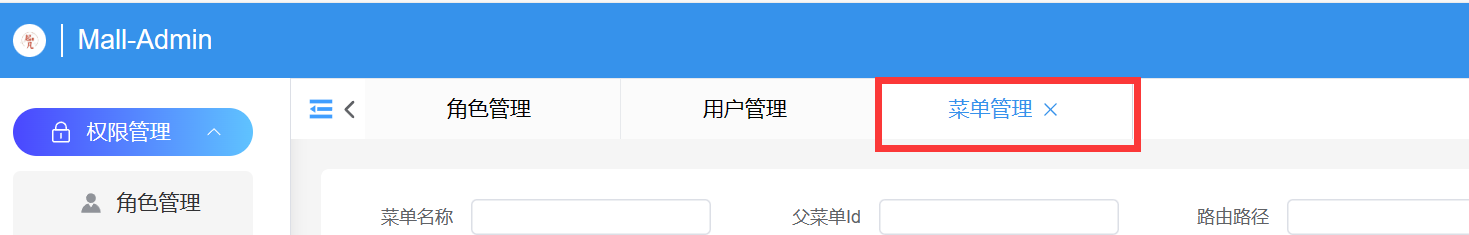
layout/components/router-tag.vue
<template>
<div>
<!-- 右键页签时弹出操作项 -->
<el-popover
:key="tag.path"
:width="100"
:show-after="100"
:popper-style="{ padding: 0 }"
v-model:visible="visible"
trigger="contextmenu"
>
<div>
<div class="menu-list">
<div class="menu-item" @click="handleCommand('copy')" v-if="isActive">复制路径</div>
<div class="menu-item" @click="handleCommand('closeOther')">关闭其他</div>
<div class="menu-item" @click="handleCommand('closeAll')">关闭所有</div>
</div>
</div>
<template #reference>
<div :class="['tag', isActive ? 'active' : '', 'tag' + index]" @click="handleTagClick(tag)">
<div class="rag-link">
{{ tag.name }}
</div>
<!-- 父亲元素也有@click,子元素触发点击事件时要阻止事件继续向外传播。@click.stop -->
<el-icon class="close" size="14" @click.stop="closeTag(index)">
<close></close>
</el-icon>
</div>
</template>
</el-popover>
</div>
</template>
<script setup lang="ts">
import { type TagMenu, useTagStore } from '@/layout/store/tag-store'
import { storeToRefs } from 'pinia'
import { Close } from '@element-plus/icons-vue'
import { computed, ref } from 'vue'
const props = defineProps<{ tag: TagMenu; index: number }>()
const visible = ref(false)
const isActive = computed(() => {
return props.tag.path === activeTag.value.path
})
const tagStore = useTagStore()
const { closeAll, closeOther, closeTag, openTag } = tagStore
const { activeTag } = storeToRefs(tagStore)
// 将命令和对应的操作用map映射
const handleCommand = (command: 'copy' | 'closeAll' | 'closeOther') => {
const commandMap = {
copy: () => {
navigator.clipboard.writeText(window.location.href)
},
closeAll,
closeOther: () => {
closeOther(props.tag)
}
}
commandMap[command]()
visible.value = false
}
const handleTagClick = (tag: TagMenu) => {
// tag.route中详细记录了跳转的路由以及参数。当重新打开页签时要保证参数不能丢失
openTag(tag.route)
}
</script>
<style lang="scss" scoped>
.menu-list {
display: flex;
flex-direction: column;
.menu-item {
padding: 5px 10px;
&:hover {
color: var(--el-color-primary-dark-2);
background-color: var(--el-color-primary-light-8);
cursor: pointer;
}
}
}
.tag {
display: flex;
align-items: center;
height: 40px;
line-height: 40px;
padding: 0 15px;
justify-content: center;
border-right: rgba(#d4d7de, 0.5) 1px solid;
background-color: rgba(#f5f5f5, 0.4);
position: relative;
min-width: 140px;
&:hover {
cursor: pointer;
}
&.active {
background-color: white;
border-right: #d4d7de 1px solid;
.rag-link {
color: #3692eb;
font-weight: 500;
}
.close {
width: 14px;
color: #3692eb;
}
}
&:hover {
.close {
width: 14px;
}
}
.close {
width: 0;
transition: all 0.3s ease-in-out;
color: #d4d7de;
}
.rag-link {
transition: all 0.5s ease-in-out;
margin-right: 5px;
font-size: 14px;
// 文字只能显示一行
-webkit-line-clamp: 1;
-webkit-box-orient: vertical;
display: -webkit-box;
overflow: hidden;
// 溢出部分用 ...代替
text-overflow: ellipsis;
}
}
</style>
页签栏组件
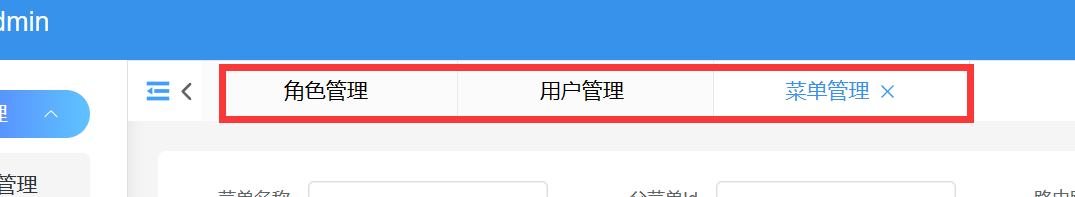
layout/components/router-tags.vue
<template>
<div class="tags">
<!-- 当页签太多溢出时,点击左方向可以向左滚动 -->
<el-button link @click="scroll('left')"
><el-icon><ArrowLeftBold /></el-icon>
</el-button>
<div class="tags-wrapper" ref="tagWrapperRef">
<!-- 当页签新增或者删除时的过渡动画 -->
<transition-group name="list">
<router-tag
:tag="tag"
:index="index"
v-for="(tag, index) in tagStore.tags"
:key="tag.id"
></router-tag>
</transition-group>
</div>
<!-- 当页签太多溢出时,点击右方向可以向右滚动 -->
<el-button link @click="scroll('right')">
<el-icon><ArrowRightBold /></el-icon>
</el-button>
</div>
</template>
<script setup lang="ts">
import { useTagStore } from '@/layout/store/tag-store'
import RouterTag from './router-tag.vue'
import { ref } from 'vue'
import { ArrowLeftBold, ArrowRightBold } from '@element-plus/icons-vue'
const tagStore = useTagStore()
const tagWrapperRef = ref<HTMLDivElement>()
const scroll = (direction: 'right' | 'left') => {
if (tagWrapperRef.value) {
tagWrapperRef.value.scrollTo({
left: tagWrapperRef.value.scrollLeft + (direction == 'right' ? 100 : -100),
behavior: 'smooth'
})
}
}
</script>
<style lang="scss" scoped>
.list-enter-active,
.list-leave-active {
transition: all 0.5s ease;
}
.list-enter-from,
.list-leave-to {
opacity: 0;
transform: translateY(30px);
}
.tags {
display: flex;
justify-content: space-between;
width: calc(100% - 40px);
.tags-wrapper {
box-sizing: border-box;
display: flex;
align-items: center;
width: 100%;
overflow-x: scroll;
&::-webkit-scrollbar {
// --bar-width: 2px;
height: 0px;
}
&::-webkit-scrollbar-track {
background-color: transparent;
}
&::-webkit-scrollbar-thumb {
background-color: rgba(0, 0, 0, 0.1);
border-radius: 20px;
background-clip: content-box;
border: 1px solid transparent;
}
}
}
</style>
侧边栏菜单页签联动
当点击左边的菜单树时,需要打开页签。
layout/components/aside-menu.vue
<script lang="tsx">
import { defineComponent, h, resolveComponent } from 'vue'
import { ElIcon, ElMenu, ElMenuItem, ElSubMenu, ElPopover } from 'element-plus'
import { useHomeStore } from '@/stores/home-store'
import type { MenuTreeDto } from '@/typings'
import { useTagStore } from '@/layout/store/tag-store'
export default defineComponent({
components: {},
props: {
collapse: {
type: Boolean
}
},
setup(props) {
// 新增tagStore
const tagStore = useTagStore()
const subMenuList = (menuList: MenuTreeDto[], depth: number) => {
menuList = menuList.sort((a, b) => (a.orderNum ?? 999) - (b.orderNum ?? 999))
if (!menuList) return
return menuList.map((menu) => {
if (menu.menuType === 'DIRECTORY') {
// 忽略...
} else if (menu.menuType === 'PAGE') {
return (
// 修改 onClick={() => tagStore.openTag(menu.path)}
<ElMenuItem
class={depth === 0 ? 'root' : ''}
key={menu.path}
index={menu.path}
onClick={() => tagStore.openTag(menu.path)}
>
</ElMenuItem>
)
}
return <div></div>
})
}
// 修改 defaultActive={tagStore.activeTag.path}
return () => (
<ElMenu collapse={props.collapse} defaultActive={tagStore.activeTag.path}>
{subMenuList(homeStore.menuTreeList, 0)}
</ElMenu>
)
}
})
</script>
<!-- 忽略.... -->
layout/layout-view.vue
展示页签栏
<template>
<el-container class="index">
<!-- 忽略... -->
<el-container class="menu-router">
<!-- 忽略... -->
<el-main class="router-wrapper">
<el-header class="router-header">
<div @click="isCollapse = !isCollapse" class="fold-wrapper">
<el-icon :class="['fold', isCollapse ? 'expand' : '']" size="20">
<fold></fold>
</el-icon>
</div>
<!-- 引用页签栏组件 -->
<router-tags></router-tags>
</el-header>
<!-- 忽略... -->
</el-main>
</el-container>
</el-container>
</template>
路由拦截
router/index.ts
import { createRouter, createWebHistory } from 'vue-router'
import RegisterView from '@/views/login/register-view.vue'
import LoginView from '@/views/login/login-view.vue'
import DictView from '@/views/dict/dict-view.vue'
import RoleView from '@/views/role/role-view.vue'
import MenuView from '@/views/menu/menu-view.vue'
import LayoutView from '@/layout/layout-view.vue'
import { useHomeStore } from '@/stores/home-store'
const router = createRouter({
history: createWebHistory(import.meta.env.BASE_URL),
routes: [
// 忽略...
]
})
// 添加路由拦截,在进入路由之前需要校验是否有该菜单的权限
const whiteList = ['/login', '/register', '/']
router.beforeEach(async (to, from, next) => {
const homeStore = useHomeStore()
if (
whiteList.includes(to.path) ||
(await homeStore.getMenuList()).findIndex((menu) => menu.path === to.path) >= 0
) {
next()
} else {
return next('/')
}
})
export default router
