购物车
大约 5 分钟
购物车

购物车store
全局存储购物车的数据
import { ProductDto } from "@/apis/__generated/model/dto";
import Taro from "@tarojs/taro";
import { defineStore } from "pinia";
import { computed, ref, watchEffect } from "vue";
type ProductSkuFetcherDto = ProductDto["ProductRepository/PRODUCT_SKU_FETCHER"];
export type CartItem = {
product: ProductSkuFetcherDto;
sku: ProductSkuFetcherDto["skuList"][0];
count: number;
checked: boolean;
};
export const useCartStore = defineStore("cart", () => {
// 购物车是否显示
const visible = ref(false);
// 从本地存储中获取购物车列表
const cartList = ref<CartItem[]>(
JSON.parse(Taro.getStorageSync("cart") || "[]"),
);
// cartList有变动就缓存到本地存储
watchEffect(() => {
Taro.setStorageSync("cart", JSON.stringify(cartList.value));
});
const checkedItems = computed(() =>
cartList.value.filter((item) => item.checked),
);
// 总价
const totalPrice = computed(() =>
checkedItems.value
// 计算每个商品的总价
.map((item) => item.count * item.sku.price)
// 求和
.reduce((prev, curr) => prev + curr, 0),
);
// 购物车添加商品
const pushItem = (cartItem: CartItem) => {
const index = cartList.value.findIndex(
(item) => item.sku.id === cartItem.sku.id,
);
if (index === -1) {
cartList.value.push(cartItem);
} else {
plusItem(index);
}
};
// 购物车减少商品数量
const plusItem = (index: number) => {
cartList.value[index].count++;
};
// 购物车减少商品数量
const minusItem = (index: number) => {
const item = cartList.value[index];
if (item.count === 1) {
// 少于1时移除购物车
cartList.value.splice(index, 1);
} else {
item.count--;
}
};
// 清空购物车
const clearCart = () => {
cartList.value = [];
};
// 全选或者反选
const toggleCart = () => {
// 如果已选的数量等于购物车数量反向否则全勋。
const value = checkedItems.value.length !== cartList.value.length;
cartList.value.forEach((item) => {
item.checked = value;
});
};
return {
visible,
checkedItems,
cartList,
totalPrice,
pushItem,
plusItem,
minusItem,
clearCart,
toggleCart,
};
});
源码解析
购物车弹出
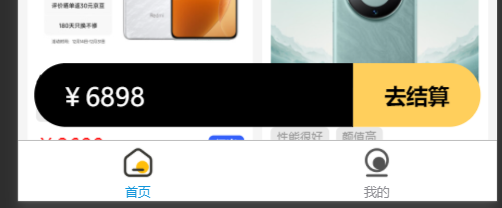
- 点击购物车悬浮条修改visible控制购物车的显示隐藏
- 点击结算触发submit事件
- totalPrice显示总价
<template>
<nut-popup
ref="popup"
v-model:visible="visible"
background-color="#fff"
position="bottom"
z-index="19"
>
<div class="cart-content">
</div>
</nut-popup>
<div class="cart-bar-wrapper">
<div class="cart-bar">
<div class="left" @click="visible = true">
<div class="price">¥{{ totalPrice }}</div>
</div>
<div class="right" @click="submit">去结算</div>
</div>
</div>
</template>
import { storeToRefs } from "pinia";
import { type CartItem, useCartStore } from "./cart-store";
import { Del, Minus, Plus } from "@nutui/icons-vue-taro";
import ProductRow from "@/components/product/product-row.vue";
import { computed } from "vue";
const cartStore = useCartStore();
const { visible, totalPrice } = storeToRefs(cartStore);
const emit = defineEmits<{ submit: [value: CartItem[]] }>();
const submit = () => {
emit("submit", cartStore.checkedItems);
};
// 多行溢出scss函数
@import "../../app.scss";
.cart-content {
border-top-left-radius: 20rpx;
border-top-right-radius: 20rpx;
padding: 0 30rpx 150rpx 30rpx;
}
// 横条父亲的宽度和屏幕宽度一样, 让子元素横条居中.并且将横条的位置固定在页面底部
.cart-bar-wrapper {
position: fixed;
z-index: 20;
bottom: 20rpx;
display: flex;
align-items: center;
justify-content: center;
width: 100%;
// 此时购物车横条处于居中状态,左边显示价格,右边显示提交按钮
.cart-bar {
width: 700rpx;
display: flex;
height: 100rpx;
.left {
background-color: black;
width: 500rpx;
height: 100%;
border-bottom-left-radius: 60rpx;
border-top-left-radius: 60rpx;
display: flex;
align-items: center;
.price {
color: white;
margin-left: 40rpx;
font-size: 40rpx;
}
}
.right {
display: flex;
align-items: center;
justify-content: center;
background-color: rgba(255, 207, 92);
width: 200rpx;
height: 100%;
border-bottom-right-radius: 60rpx;
border-top-right-radius: 60rpx;
font-size: 35rpx;
font-weight: bold;
}
}
}
购物车展示
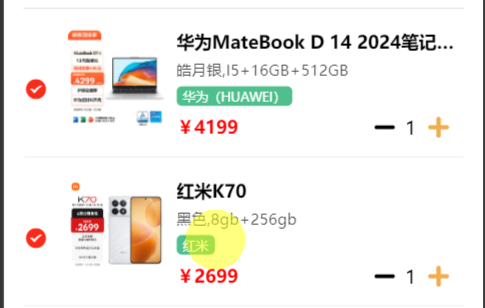
遍历购物车中的sku并使用product-row组件展示详情。同时在详情的左侧添置<nut-checkbox/> 用于双向绑定勾选状态。只有勾选的SKU才参与价格计算。
<template>
<nut-popup
ref="popup"
v-model:visible="visible"
background-color="#fff"
position="bottom"
z-index="19"
>
<div class="cart-content">
<!-- 展示商品信息,左边是选择器,右边是商品详情 -->
<div
v-for="(item, index) in cartStore.cartList"
:key="item.sku.id"
class="product-row"
>
<nut-checkbox
v-model="item.checked"
:label="item.sku.id"
></nut-checkbox>
<!-- sku中的组合值替换description -->
<product-row
:product="{
...item.sku,
description: item.sku.values.join(','),
brand: item.product.brand,
}"
>
</product-row>
</div>
</div>
</nut-popup>
<!-- 忽略... -->
</template>
// 多行溢出scss函数
@import "../../app.scss";
.cart-content {
border-top-left-radius: 20rpx;
border-top-right-radius: 20rpx;
padding: 0 30rpx 150rpx 30rpx;
.product-row {
display: flex;
align-items: center;
margin-top: 20rpx;
border-bottom: 1px solid rgba(black, 0.05);
.nut-checkbox {
margin-right: 0;
}
}
}
// 忽略...
商品数量加减

在product-row组件中添加插槽operation,用来展示加减按钮。触发加减按钮点击事件,调用购物车store中的方法minusItem和plusItem。
<template>
<nut-popup
ref="popup"
v-model:visible="visible"
background-color="#fff"
position="bottom"
z-index="19"
>
<div class="cart-content">
<div
v-for="(item, index) in cartStore.cartList"
:key="item.sku.id"
class="product-row"
>
<nut-checkbox
v-model="item.checked"
:label="item.sku.id"
></nut-checkbox>
<product-row
:product="{
...item.sku,
description: item.sku.values.join(','),
brand: item.product.brand,
}"
>
<!-- 横向商品详情组件的插槽 -->
<template #operation>
<div class="count-wrapper">
<Minus size="32" @click="minusItem(index)"></Minus>
<div class="count">{{ item.count }}</div>
<Plus
size="32"
:color="'#f0ad4e'"
@click="plusItem(index)"
></Plus>
</div>
</template>
</product-row>
</div>
</div>
</nut-popup>
<!-- 忽略... -->
</template>
import { storeToRefs } from "pinia";
import { type CartItem, useCartStore } from "./cart-store";
import { Del, Minus, Plus } from "@nutui/icons-vue-taro";
import ProductRow from "@/components/product/product-row.vue";
import { computed } from "vue";
const cartStore = useCartStore();
const { visible, totalPrice } = storeToRefs(cartStore);
const { minusItem, plusItem } = cartStore;
const emit = defineEmits<{ submit: [value: CartItem[]] }>();
const submit = () => {
emit("submit", cartStore.cartList);
};
// 多行溢出scss函数
@import "../../app.scss";
.cart-content {
border-top-left-radius: 20rpx;
border-top-right-radius: 20rpx;
padding: 0 30rpx 150rpx 30rpx;
.product-row {
display: flex;
align-items: center;
margin-top: 20rpx;
border-bottom: 1px solid rgba(black, 0.05);
.nut-checkbox {
margin-right: 0;
}
// 加减按钮居中对齐
.count-wrapper {
display: flex;
align-items: center;
.count {
font-size: 30rpx;
}
}
}
// 忽略...
}
购物车全选和清空

清空购物车和全选/反选购物车用的是购物车store中的方法
<template>
<nut-popup
ref="popup"
v-model:visible="visible"
background-color="#fff"
position="bottom"
z-index="19"
>
<div class="cart-content">
<div class="top-bar">
<div class="left">
<nut-checkbox
:model-value="checkedItems.length > 0"
:indeterminate="isIndeterminate"
@click="toggleCart"
>
已选:{{ checkedItems.length }}
</nut-checkbox>
</div>
<div class="right" @click="clearCart">
<Del size="20"></Del>
<div class="tip">清空购物车</div>
</div>
</div>
<!-- 忽略... -->
</div>
</nut-popup>
<!-- 忽略... -->
</template>
- checkedItems购物车中导出的已选SKU
- clearCart清空购物车方法, toggleCart全选/反选购物车方法
- isIndeterminate是否选中状态,介于反选和全选中间即是
indeterminate. 传给nut-chekbox组件。
import { storeToRefs } from "pinia";
import { type CartItem, useCartStore } from "./cart-store";
import { Del, Minus, Plus } from "@nutui/icons-vue-taro";
import ProductRow from "@/components/product/product-row.vue";
import { computed } from "vue";
const cartStore = useCartStore();
const { visible, totalPrice, checkedItems } = storeToRefs(cartStore);
const { minusItem, plusItem, clearCart, toggleCart } = cartStore;
const emit = defineEmits<{ submit: [value: CartItem[]] }>();
const submit = () => {
emit("submit", cartStore.cartList);
};
// 中间状态
const isIndeterminate = computed(() => {
return (
checkedItems.value.length > 0 &&
checkedItems.value.length < cartStore.cartList.length
);
});
// 多行溢出scss函数
@import "../../app.scss";
.cart-content {
border-top-left-radius: 20rpx;
border-top-right-radius: 20rpx;
padding: 0 30rpx 150rpx 30rpx;
.top-bar {
display: flex;
justify-content: space-between;
padding: 30rpx 0;
border-bottom: 1px solid rgba(black, 0.1);
.left {
display: flex;
align-items: center;
color: #1485ee;
}
.right {
display: flex;
align-items: center;
.tip {
margin-left: 5px;
}
}
}
// 忽略...
}
